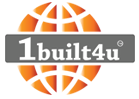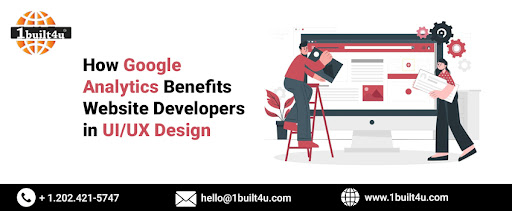
How Google Analytics Benefits Website Developers in UI/UX Design
One tool that is helping businesses to improve their website UX and UI is “Google Analytics”. Yes, google analytics is used by many companies and businesses to analyze user activity on their website and improve the user experience. Even if you are hiring an experienced wordpress web design company for your website then their requirement will also include getting access to your analytical data.
It was the tool that was primarily used to conduct in-depth research for effective marketing strategies. But now it can be used for multiple purposes right from creating a user-centric website design to effective marketing strategies. If you are scrolling the internet to find how you can improve your website user experience then you have landed on the right article where we are going to highlight every small aspect about how you can improve your website UX and UI with the help of google analytics.
1) Behavior Flow
It acts as the perfect solution for those who are finding it difficult to visualize information. With the help of behavior flow, you can get detailed information about the pages they are driving a high amount of traffic and the commonly taken path by them. As you get access to your behavior flow you get to see from the left how users follow the path across pages and how they split into different directions after landing on your website. The report that you get in google analytics highlights the commonly taken path by the user or else there will be a huge flow in the chart.
2) Event Tracking or Flow
Businesses that are operating the website for a long time and using Google analytics at the same time must be aware of the fact that it’s not necessary that every action performed on your website takes the user to the next page. Mainly if you are running an interactive website then the user might not be getting diverted to the next page. That is the reason why Google even offers tracking or flow. In these types of cases, events can be any kind of action that you wish to track in your website using google analytics. These types of actions are invisible to the normal analytical report like a user taking action on a button that takes him/her to the next page. However, a separate flow can be created to analyze these types of actions.
3) Navigation Summary
Behavior flow and event flow will help you and your website in many ways but it fails to showcase detailed code about how users got to your web page. That is the reason why we recommended you check the navigation summary. It will offer you a detailed insight about which page users came from to reach the main page in your website. Getting a detailed idea about these types of questions will help you understand the relationship between two pages in your website.
4) Audience Insight
When we talk about google analytics metrics that can help site owners to optimize their website UX then we can’t afford to ignore audience insight. This particular metric plays a crucial role when it comes to optimizing the website UX as it offers a detailed idea about who your site visitor is. When you plan to enhance your website user experience then it’s essential to have an in-depth knowledge of your site visitor. The better you understand your site visitors the easier it will become for you to enhance your website user experience.
Relationship Between Google Analytics and User Interface
Google Analytics and user interface are closely related in that Google Analytics provides valuable data and insights about user behavior on a website, which can inform the design and optimization of the user interface. Google Analytics can track a range of user behavior metrics, including page views, bounce rates, time on site, and conversion rates. By analyzing this data, website owners and designers can identify user pain points and areas for improvement in the user interface, such as confusing navigation, slow-loading pages, or poor layout.
For example, if Google Analytics shows a high bounce rate on a particular page, it may indicate that the user interface is not engaging or relevant enough for visitors. By examining the user interface on that page, designers can identify ways to make it more visually appealing, easier to navigate, or more informative to keep visitors engaged and reduce bounce rates.
Similarly, if Google Analytics shows a low conversion rate on a landing page, it may indicate that the user interface is not optimized for conversions. Designers can analyze the user interface on that page to identify barriers to conversion, such as a lack of prominent CTAs or a confusing checkout process, and make changes to improve the user experience and increase conversions.
Relationship Between Google Analytics or User Experience
Google Analytics and user experience are closely related in that Google Analytics provides valuable data and insights about user behavior on a website, which can inform the design and optimization of the user experience. Google Analytics can track a range of user behavior metrics, including bounce rates, time on site, and conversion rates. By analyzing this data, website owners and designers can identify user pain points and areas for improvement in the user experience, such as confusing navigation, slow-loading pages, or poor layout.
For example, if Google Analytics shows a high bounce rate on a particular page, it may indicate that the user experience is not engaging or relevant enough for visitors. By examining the user experience on that page, designers can identify ways to make it more visually appealing, easier to navigate, or more informative to keep visitors engaged and reduce bounce rates.
Subsequently, if Google Analytics shows a low conversion rate on a landing page, it may indicate that the user experience is not optimized for conversions. Designers can analyze the user experience on that page to identify barriers to conversion, such as a lack of prominent CTAs or a confusing checkout process, and make changes to improve the user experience and increase conversion.
Google Analytics For Website Development
Google Analytics plays a critical role in website development as it provides developers with valuable data and insights about user behavior, traffic sources, and website performance. During the development process, Google Analytics can be used to:
- Set Goals: By setting specific goals and metrics for the website, developers can use Google Analytics to track progress towards those goals and optimize the website accordingly.
- Monitor Traffic Sources: Google Analytics can help developers understand where website traffic is coming from, such as organic search, social media, or referral traffic. This information can be used to inform marketing strategies and optimize website content accordingly.
- Analyze User Behavior: Google Analytics provides detailed data on user behavior, including pageviews, bounce rates, and time on site. This information can be used to identify areas for improvement in the website design and user experience.
- Test and Optimize: Developers can use Google Analytics to test and optimize different versions of the website, such as A/B testing different page layouts or call-to-action buttons.
- Track Website Performance: Google Analytics provides data on website performance, such as page load times and server response times. Developers can use this information to optimize website speed and performance.