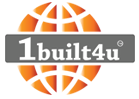Understanding and Leveraging Google Analytics 4
In today's digital age, understanding user behavior on your website is paramount. Google Analytics has long been the gold standard for tracking and analyzing this behavior. However, the introduction of Google Analytics 4 (GA4) marks a significant shift in how businesses gather and interpret data. This blog by our SEO Services Agency in Ashburn, USA, will delve into the core features of GA4, its benefits, and how businesses can leverage it to gain deeper insights into their user interactions.
The Evolution from Universal Analytics to GA4
Google Analytics 4 represents a paradigm shift from its predecessor, Universal Analytics. While Universal Analytics focuses on sessions and pageviews, GA4 is built around events and user interactions. This shift is designed to provide a more comprehensive understanding of user journeys across multiple platforms and devices.
Key Differences and New Features
1) Event-Based Tracking: Unlike Universal Analytics, which primarily tracks sessions and pageviews, GA4 is centered around events. Every user interaction, whether a pageview, click, or form submission, is an event. This allows for more detailed and granular data collection.
2) Enhanced Measurement: GA4 has several built-in events and enhanced measurement capabilities. This includes automatic tracking of scrolls, outbound clicks, site search, video engagement, and file downloads, reducing the need for manual tagging.
3) Cross-Platform Tracking: One of GA4's standout features is its ability to track users across different platforms and devices. Businesses can get a holistic view of the user journey by unifying data from web and app interactions.
4) Improved User-Centric Reporting: GA4 shifts the focus from individual sessions to users, offering a more user-centric view of data. This is crucial for understanding long-term user behavior and retention.
5) AI-Powered Insights: Leveraging Google's machine learning capabilities, GA4 provides predictive metrics such as potential revenue from a particular group of customers and churn probability. These insights can help businesses make proactive decisions.
6) Privacy-Centric Approach: With increasing concerns around data privacy, GA4 is designed to adapt to a future with fewer cookies and identifiers. It offers robust privacy controls and supports cookieless measurement.
Setting Up GA4: A Step-by-Step Guide
Transitioning to GA4 can seem daunting, but following these steps can simplify the process:
Step 1: Create a GA4 Property
1) Log in to your Google Analytics account.
2) Click on the Admin gear icon in the lower-left corner.
3) In the Property column, select "Create Property."
4) Choose "GA4 Setup Assistant" and follow the prompts to set up your new GA4 property.
Step 2: Set Up Data Streams
1) In your GA4 property, go to "Data Streams."
2) Select the platform you want to track (Web, iOS, Android).
3) Follow the instructions to set up the data stream for your chosen platform.
Step 3: Implement GA4 Tagging
For websites, you can implement GA4 using Google Tag Manager or by directly adding the GA4 tracking code to your site. For mobile apps, you'll need to integrate the Firebase SDK.
Step 4: Configure Events and Parameters
1) In GA4, navigate to "Events" under the "Configure" section.
2) Create custom events based on your business needs.
3) Add parameters to these events to capture additional details.
Step 5: Link to Other Google Products
To maximize the value of GA4, link it to other Google products such as Google Ads, Search Console, and BigQuery. This will allow you to integrate data across platforms and gain deeper insights.
Leveraging Google Analytics 4 for Better Insights
Google Analytics 4 (GA4) has introduced a transformative way to track and analyze user behavior across websites and applications. Its advanced features give businesses deeper insights, helping them make more informed decisions. This article explores how businesses can leverage GA4 to gain insights and optimize their digital strategies.
Understanding User Behavior with Event-Based Tracking
GA4's event-based tracking system is one of its most significant upgrades from Universal Analytics. Every user interaction, such as clicks, scrolls, and video plays, is tracked as an event. This shift from session-based tracking allows for a more granular analysis of user behavior.
By tracking these events, businesses can understand how users interact with their site or app. For example, instead of just knowing how many users visited a page, GA4 can show how many users clicked a specific button, watched a video, or downloaded a file. This level of detail is crucial for identifying user preferences and pain points, enabling businesses to optimize their user experience.
Utilizing Enhanced Measurement and Built-In Events
GA4 has several enhanced measurement features that automatically track essential interactions without requiring additional setup. These include scroll tracking, outbound link clicks, site search, video engagement, and file downloads. These built-in events save time and ensure comprehensive data collection right out of the box.
For instance, automatic scroll tracking helps identify how far users scroll down a page, revealing whether your content is engaging enough to keep them scrolling. Outbound link click tracking shows where users go after leaving your site, providing insights into their interests and potential partners for collaboration or advertisement.
Cross-Platform and Device Tracking
One of GA4's standout features is its ability to unify data from websites and mobile apps. This cross-platform tracking provides a comprehensive view of the user journey, capturing interactions across different devices and platforms.
This feature is particularly beneficial for businesses with a strong mobile presence. You can create more cohesive marketing strategies by understanding how users interact with your brand on both web and mobile platforms. For example, if users often switch between your app and website, ensuring a consistent and seamless experience can significantly enhance user satisfaction and retention.
Leveraging Predictive Metrics and AI Insights
GA4 leverages Google's machine learning capabilities to provide predictive metrics, such as purchase probability and churn probability. These insights help businesses identify high-value users and those at risk of leaving, allowing for proactive measures.
For example, if GA4 predicts a high churn probability for a segment of users, you can implement targeted retention strategies, such as personalized offers or re-engagement campaigns. Similarly, understanding purchase probability helps prioritize marketing efforts towards users most likely to convert, optimizing your advertising spend.
Improved Audience Building and Targeting
GA4 offers advanced audience-building capabilities, allowing businesses to create more refined user segments based on specific events and user properties. This makes it easier to target specific user groups with personalized marketing campaigns.
For instance, you can create an audience of users who have added items to their cart but still need to complete the purchase. Targeting this group with a tailored email campaign offering discounts or free shipping could increase conversions.
Funnel Analysis for Conversion Optimization
GA4's funnel analysis capabilities allow businesses to visualize users' steps to complete a specific task, such as making a purchase or signing up for a newsletter. Businesses can pinpoint and address potential issues by identifying where users drop off in the funnel, optimizing the conversion process, and enhancing PPC management service in Ashburn, VA.
For example, if you notice a significant drop-off on the payment page, you might investigate and find that the payment process needs to be simplified or there are technical issues. Simplifying the payment process or fixing the bugs can lead to higher conversion rates.
Debugging and Testing for Accurate Data Collection
GA4 includes a debugging tool that helps validate your data collection setup. The DebugView feature ensures that events and parameters are tracked correctly, which is crucial for accurate analysis. Regularly using this tool can prevent data inaccuracies and ensure reliable insights.
Conclusion
Google Analytics 4 offers advanced features that provide deeper insights into user behavior. Businesses can make more informed decisions and optimize their digital strategies by leveraging event-based tracking, enhanced measurement, cross-platform analysis, predictive metrics, and improved audience building. Embracing GA4 means not only staying ahead of the curve in analytics but also unlocking the full potential of your data to drive better business outcomes. For more information or to avail services of our Search Engine Marketing Company, Ashburn USA, visit 1built4u.com.