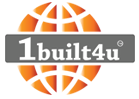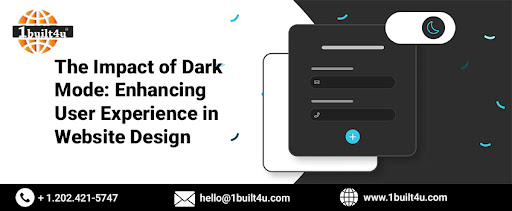
The Impact of Dark Mode: Enhancing User Experience in Website Design
In recent years, a new trend has emerged in website design that has captured the attention of users and designers alike – dark mode. Dark mode, characterized by dark color schemes and light text, has gained popularity across various platforms and devices. This trend not only offers a visually striking aesthetic but also presents potential benefits for user experience, readability, and accessibility. In this blog, our website designing agency in Ashburn VA will explore the impact of dark mode on website design and delve into its potential advantages and considerations for designers.
Understanding Dark Mode
Dark mode, also known as dark theme or night mode, is a design option that presents content with a dark background and light-colored text and UI elements. Unlike the traditional light mode, which features a white or light-colored background, dark mode adopts darker hues such as black, deep gray, or navy blue. This inversion of colors creates a visually distinct appearance that is preferred by many users.
Benefits of Dark Mode
Dark mode, also known as night mode or dark theme, has gained immense popularity across various digital platforms. It offers a color scheme that uses dark or black backgrounds with light-colored text and elements. While the aesthetics of dark mode have been widely appreciated, it also brings several benefits to users. Our website designing company will explore some of the key advantages of dark mode:
1) Reduced Eye Strain and Fatigue: Dark mode reduces the amount of blue light emitted by screens, which can cause eye strain and fatigue, especially during prolonged usage. The dark background with light text reduces the contrast and glare, making it easier on the eyes. Users who spend significant time on devices, such as smartphones or computers, often find dark mode more comfortable and less tiring for their eyes.
2) Improved Readability and Focus: Dark mode enhances text readability, especially in low-light or nighttime environments. The high contrast between the light text and dark background makes the text stand out and increases legibility. This can be particularly beneficial when reading articles, documents, or e-books. Additionally, dark mode can help reduce distractions and improve focus by minimizing visual noise and emphasizing the content.
3) Energy Efficiency and Battery Life: Dark mode can contribute to energy efficiency, particularly on devices with OLED or AMOLED displays. These display technologies work by lighting up individual pixels, and dark mode utilizes fewer lit pixels, resulting in lower energy consumption. For devices with limited battery life, such as smartphones or laptops, enabling dark mode can extend battery longevity, allowing users to use their devices for longer periods without needing to recharge.
4) Enhanced Visual Hierarchy and Design: Dark mode can create a visually appealing and sophisticated user interface. The dark background provides a canvas that allows colors, images, and other visual elements to stand out prominently. It enables designers to play with contrast and accentuate important features or content, thereby improving the overall visual hierarchy. Dark mode can also provide a sleek and modern aesthetic, which appeals to many users.
5) Reduction of Blue Light Exposure: Blue light emitted by screens has been associated with sleep disruption and circadian rhythm disturbances. By reducing the amount of blue light emitted, especially in the evening or nighttime, dark mode can help minimize these effects. Switching to dark mode during nighttime usage can be particularly beneficial for users who have a sensitivity to blue light or those who want to promote better sleep hygiene.
6) Accessibility and Visual Impairment: Dark mode can enhance accessibility for users with visual impairments or sensitivity to bright light. The high contrast between text and background makes it easier for individuals with visual difficulties to read and navigate digital content. Dark mode also helps reduce glare, making it more comfortable for individuals with conditions such as photophobia or certain types of color blindness.
Considerations for Dark Mode Implementation
Implementing dark mode in a digital product or website requires careful planning and consideration to ensure a seamless user experience. Here are some key considerations to keep in mind when implementing dark mode:
1) Consistency with Branding: Dark mode should align with the overall branding and design aesthetics of the product or website. It is essential to maintain a consistent visual identity and ensure that dark mode does not compromise the brand's recognition or integrity. Consider adapting brand colors and graphical elements to suit the dark mode color scheme while maintaining a cohesive and recognizable brand identity.
2) User Preferences and Customization: Dark mode implementation should prioritize user preferences. Offer a clear and accessible option to switch between light and dark modes, allowing users to choose the mode that suits their preference and comfort. Additionally, consider providing customization options, such as the ability to set automatic switching based on time of day or user preferences.
3) Readability and Contrast: Ensure that text and content remain highly readable in dark mode. The contrast between the text and the background should be carefully considered to maintain legibility. Choose appropriate text colors that stand out against the dark background, and consider adjusting the brightness or saturation of elements to improve contrast. Test readability across various devices and screen sizes to ensure optimal user experience.
4) Accessibility Considerations: Dark mode implementation should take into account accessibility guidelines and best practices. Pay attention to contrast ratios between text and background to meet accessibility standards, particularly for users with visual impairments. Provide options for users to adjust text size and font type to accommodate individual accessibility needs.
5) Consistent User Interface: The user interface elements should be consistent and easily recognizable in both light and dark modes. Ensure that icons, buttons, and other interactive elements are clearly visible and maintain their functionality. Avoid using color alone to convey information or actions and consider using additional visual cues, such as borders or labels, to assist users.
6) Image and Multimedia Adaptation: Dark mode may affect the appearance of images and multimedia content. Consider how images, graphics, and videos will be displayed in dark mode and ensure they remain visually appealing and consistent with the overall design. Adjust the brightness and color balance of media elements to maintain their quality and ensure they are visible and enjoyable in dark mode.
7) Testing and User Feedback: Thoroughly test the dark mode implementation across different devices, operating systems, and browsers to ensure consistent performance and visual appeal. Collect user feedback and conduct usability testing to identify any issues or areas for improvement. Continuously iterate and refine the dark mode implementation based on user feedback and evolving design trends.
8) Compatibility with Third-Party Integrations: If your product or website integrates with third-party services or platforms, consider the compatibility of dark mode with those integrations. Ensure that the dark mode implementation does not affect the functionality or visual experience of integrated components.
Conclusion
Dark mode has emerged as a popular website design trend, offering a visually appealing and user-friendly experience. By enhancing visual comfort, readability, and energy efficiency, dark mode has the potential to transform the way websites are designed and consumed. However, designers must consider various factors, including content legibility, color selection, accessibility, and user preference, to effectively implement dark mode and ensure a seamless user experience. By embracing this trend, designers can create websites that captivate and engage users while providing a refreshing and accessible browsing experience. For more information or to avail our website designing services in Ashburn VA, visit 1built4u.com .