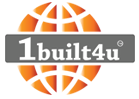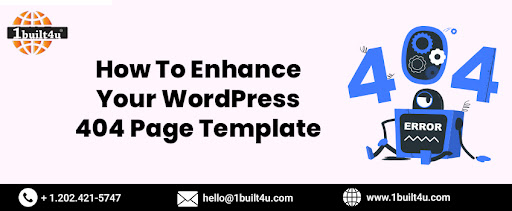
How To Enhance Your WordPress 404 Page Template
Would you like to further develop your 404 page layout in WordPress? You can enhance the user experience and keep visitors on your website for longer if you replace the default WordPress 404 page with one of your own design. Our website development company in Ashburn USA will show you how to customize your WordPress 404 page template in this article.
The WordPress 404 Page
The WordPress 404 page is the default error page that appears when a user tries to access a page that does not exist on a website. While it may seem like a minor aspect, optimizing the 404 page can greatly impact the user experience. By customizing the 404 page, you can provide clear messaging, helpful navigation options, and relevant suggestions to guide users back to your site. This helps to reduce frustration, retain visitors, and improve engagement. Additionally, a customized 404 page allows you to maintain brand consistency, reinforce your website's credibility, and even provide conversion opportunities. By leveraging the potential of the WordPress 404 page, you can turn a dead end into an opportunity to enhance the user experience, improve website performance, and leave a positive impression on your visitors.
Using Code to Create a Custom 404 Page in WordPress
If you do not want to use a page builder plugin, you can use code to create a custom 404 page. Nevertheless, keep in mind that any errors in your code may result in common WordPress errors or even break your website. Because of this, it is not recommended for beginners to use this method. In case you run into any issues, it is also a good idea to back up your website before using this method of website development services.
- You will need an FTP client like FileZilla to get started, or you can use the file manager that comes with your WordPress hosting service.
- Open the folder for your current WordPress theme by going to /wp-content/themes/ after connecting to the server.
- You can open the 404.php file in any text editor, like Notepad, if it already exists in this folder. You will need to create a 404.php file if your theme does not already have one. After that, open the file in a program with a text editor.
- You are now ready to use code to create a unique 404 design. You can make any design you want, but these easy examples will help you get started.
- A list of your most popular posts can get people to look at your best content on your website. You can make this rundown utilizing WordPress Posts. It comes with template tags that you can add to your 404.php file, making it one of the most well-liked WordPress posts plugins.
- Installing and activating the WordPress Popular Posts plugins is the first step.
- Upon enactment, you can add a rundown of well known presents on your 404 page utilizing the accompanying format tag:
1
<? wpp_get_mostpopular() in PHP;? >
- Display the Posts with the Most Comments on a 404 Page - This plugin can also show the posts with the most comments. Simply locate the area in your 404.php file where you want to display your most commented posts and add the following template tag to it:
1
<? PHP: php wpp_get_mostpopular("range=all&order_by=comments"); >
- Another choice is to display the most recent posts on your website. This can be especially useful if you run a news aggregator website or post time-sensitive blogs. There are a few unique ways of showing late posts in WordPress, yet the most straightforward way is adding a layout tag to your 404.php record:
1
<? php wp_get_archives( array( "type" = "postbypost," "limit" = 10, "format" = "custom," "before" = "," and "after" = "br />"));? >
- Would you like your custom 404 page to display a random list of posts? Simply include the following code in your 404.php file:
1
2
3
4
5
6
7
8
<ul>
<? $posts in PHP is equal to get_posts("orderby=rand&numberposts=5");
foreach($posts as $post) { ? > li>a href="?php the_permalink();? title="?php the_title();?" >"><? the_title() in PHP;? ></a>
</li> <? php } ?
- If you have a lot of content, it may be impossible to display all of those posts on your custom 404 page. > /ul> Add Monthly Archives with Compact Archives
- You could organize your content into monthly archives as one option. After that, visitors can click to view content from various months and years.
- Using the Compact Archives plugin, monthly archives are displayed on our 404 page. Without overwhelming visitors with a lengthy list of posts, this makes it easier for them to browse all of our content. Simply add the following code to your 404.php file after activating the Compact Archives plugin:
1 2 3 4 p>By Date/strong>/p> ul>? php compact_archive($style="block");
Now, when a user visits your 404 page, they will be presented with your concise post archives.
Benefits of Enhancing The WordPress 404 Page
Enhancing the WordPress 404 page offers several benefits that can improve the user experience and positively impact your website's performance. Here are some key advantages of enhancing the WordPress 404 page:
1) Improved User Experience: A well-designed and informative 404 page provides a better user experience for visitors who encounter a page not found error. Instead of a generic error message, a customized 404 page can guide users, offer alternative options, and help them find what they were looking for. This reduces frustration and encourages users to explore other parts of your website.
2) Branding and Consistency: A customized 404 page allows you to maintain a consistent brand identity throughout your website. By incorporating your logo, brand colors, and design elements, you can reinforce brand recognition and leave a positive impression on users, even in the face of an error.
3) Retention and Engagement: An engaging and informative 404 page can help retain visitors who may have otherwise left your site. By providing helpful suggestions, navigation links, or a search bar, you offer them alternative paths to continue their journey on your website. This increases engagement and reduces bounce rates.
4) Lower Abandonment Rates: When users encounter a standard 404 error page, they may assume that the website is unreliable or poorly maintained. By enhancing the 404 page with clear messaging and helpful resources, you instill confidence in visitors, reducing the likelihood of them abandoning your website and seeking information elsewhere.
5) SEO Benefits: Customizing the 404 page can have SEO benefits as well. By including relevant links or a search bar, you can keep visitors on your site and reduce the number of pages with high bounce rates. This can positively impact your overall website's SEO performance and improve rankings in search engine results.
Conclusion
In conclusion, enhancing your WordPress 404 page template is a crucial step towards improving the user experience on your website. By implementing a custom design that aligns with your brand and using clear messaging, you can effectively guide visitors when they encounter a page not found error. Additionally, incorporating helpful navigation links, a search bar, or related content suggestions can keep users engaged and encourage them to explore other parts of your site. Remember to make your 404 page visually appealing, informative, and user-friendly to minimize frustration and provide a positive impression of your website. By taking the time to optimize your 404 page template, you can turn a potential setback into an opportunity to showcase your professionalism and commitment to a seamless browsing experience for your visitors. We hope this article has helped you improve your WordPress 404 page template. For more information, visit our website development agency in USA - 1built4u.com .